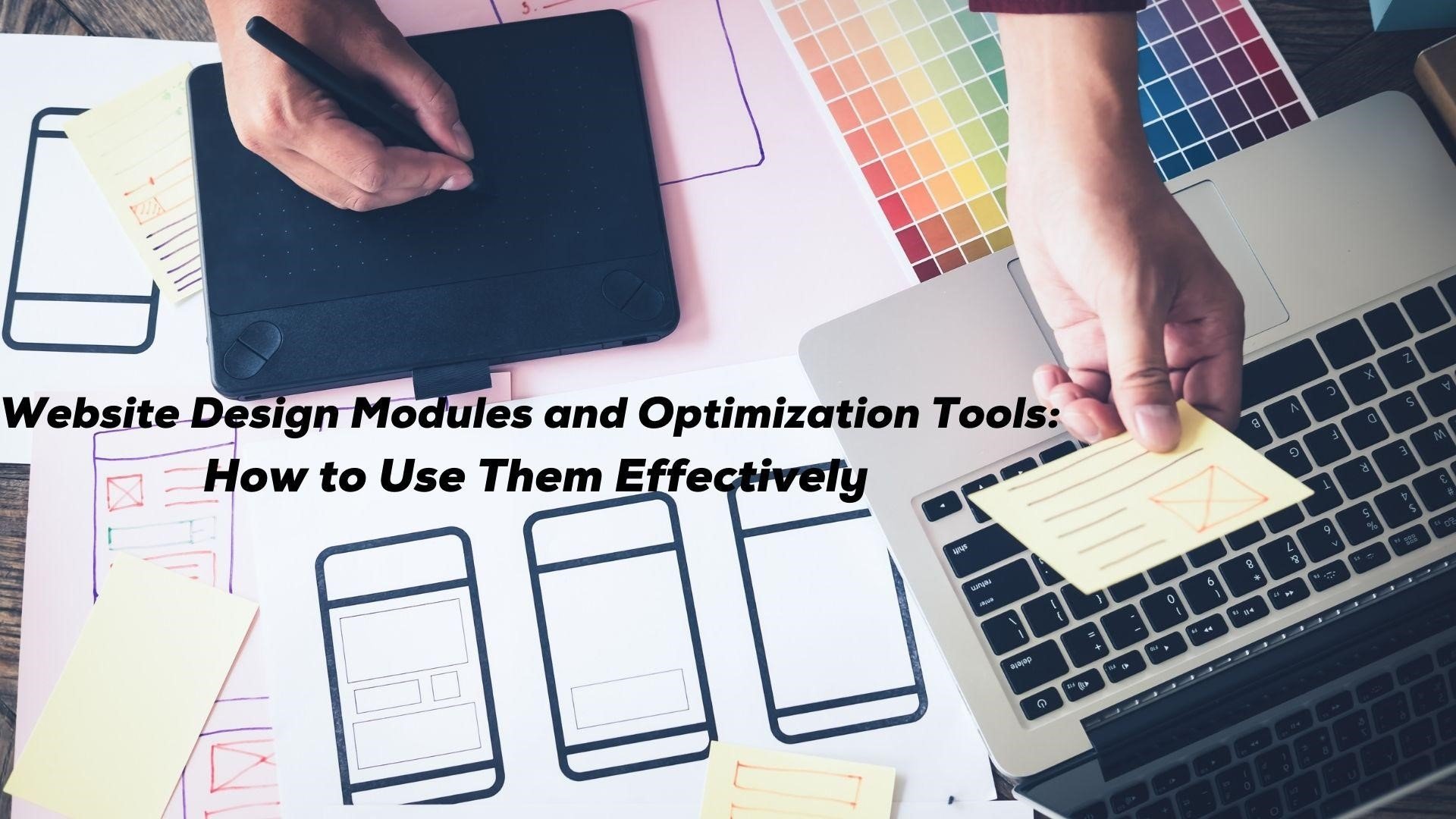Website Design Modules and Optimization Tools: How to Use Them Effectively
Website design modules are generic components considered the building blocks for website design. For example, two children playing with the same lego set will build different things, but the components of the construction are still the same. Optimization tools, meanwhile, are tools used to improve user experience on a webpage.
For any organization to remain successful online, it needs to make use of design modules and optimization tools in the best way possible to enhance visibility, usability, engagement, and increase earning potential. Software that considers these, like member management software, would provide the best user experience for clients.
So, what website design modules and optimization tools should interest you? How can they affect your website and your business? Read on.
1. Admin Automation
It is very difficult to handle repetitive administrative tasks. This website module would make it easy by automating member tasks like onboarding. All you need is an all-in-one membership management software that provides easy access. With this plugin, you can put your staff on more important tasks that need their attention.
Automation works well for membership-related tasks including account creation, scheduling event reminders, email confirmations, and appreciation. It can also send notifications to members which permits automatic payments and will reduce subscription renewal issues. That’s not all, you can also improve event planning and organization from one dashboard.
2. Custom Website
Customer satisfaction is essential for every business, and a tailored website is optimized to be used on all devices. Your organization can keep track of members’ activities on the platform. To do this, you’ll need a membership management database.
You need to introduce features that ease community building and networking amongst members which may include interactive modules like a member directory. You can also add a discussion board for improved engagement and an e-commerce store that allocates only to members to top it off.
3. Event Management
Organize live events and in-person sessions from one place using member database software. With this module, you get an interactive event calendar to help you schedule reminders and emails that of confirmation or appreciation.
Using this same feature, you can also advertise both corporate and community events. But that’s not all you can get access to, the module for event registration also aids in organization and storage.
So, you get to manage detailed tasks, like registrations and sorting. The software stores all the registration data, allowing you to handle event planning from one central point.
4. Online Community
A community is essential to the success and growth of your existing membership. And you can build one using various optimization tools with useful characteristics.
With an online membership management software, you can create a lively community where your members have access themselves to connect and network. And you can even introduce a community board to share event calendars and polls.
Other modules you can include are the job search module and an online directory for listings to improve engagement between the members and the community.
5. Online Store
With the right online membership software, next is to create an extra revenue stream with an e-commerce system where community members and visitors can buy merchandise, products, and services from your online store.
You can also include a full shopping cart plugin to manage subscriptions, discounts for members, and inventory from one place. There are also e-commerce modules that lets your members renew their subscriptions with ease and some even allows them to make donations without moving from one page to another.
6. Accounting and Online Payments
With the association’s membership management system, you can import several feature to handle different accounting tasks making membership renewals easier and accepting online payments safer and more secure for your online community.
Try accepting payments through top credit cards and e-checks service providers. Accept, handle, and keep track of online payments and accounting with one feature.
You can also track other forms of revenue, including sponsorships and proceeds from an online store. Or generate automatic reports and export them for further review later.
7. Powerful Reporting
It is necessary to show your users what your business can offer them. And there’s no better way to do this than with a web portfolio that tells them about the benefits other members have received.
So having a feature that showcases what your business do for your customers is very useful. You can use an informative showcase that displays useful membership statistics so you have relevant insights for potential members to look through.
This would draw in more member and boost your business growth and retention by bringing in engaging customers. Such modules can create the necessary visuals to describe events, products, and services.
8. Sponsorships and Ads
Another great way to create a revenue stream is from impressions and clicks when embedding display banner ads in this website design module. But you can also encourage visitors and members to become donors.
Membership management platforms can draw extra funding outside membership dues by using a design module that helps optimize your website for ads or sponsorships. And most features an integrated system of donations the includes contribution reports.
9. Customization
You can tailor your existing website to suit your organization and its particular needs. There are various plugin providers that offer Squarespace Plugins for your website whether you’re on Squarespace, Shopify, WordPress or Wix.
Need to showcase the photos of your product or service? Use a photo gallery. Want to start user engagement on your blog pages? Use a comment widget. Want to promote your products? Use a review widget or social media plugin. There’s also management tools like a filter plugin to sort and categorize product collections.
Depending on your organization's specific needs, you can use any of these tools or even all.
Conclusion
Every organization needs its website to function optimally and with the effective use of website design modules and optimization tools you can definitely achieve that. We have outlined some of the best tools to use. Make use of them and watch your website reach its zenith.
Author’s Bio
Dan M. had hands-on experience in digital marketing since 2007. He has been building teams and coaching others to foster innovation and solve real-time problems. Dan also enjoys photography and traveling.